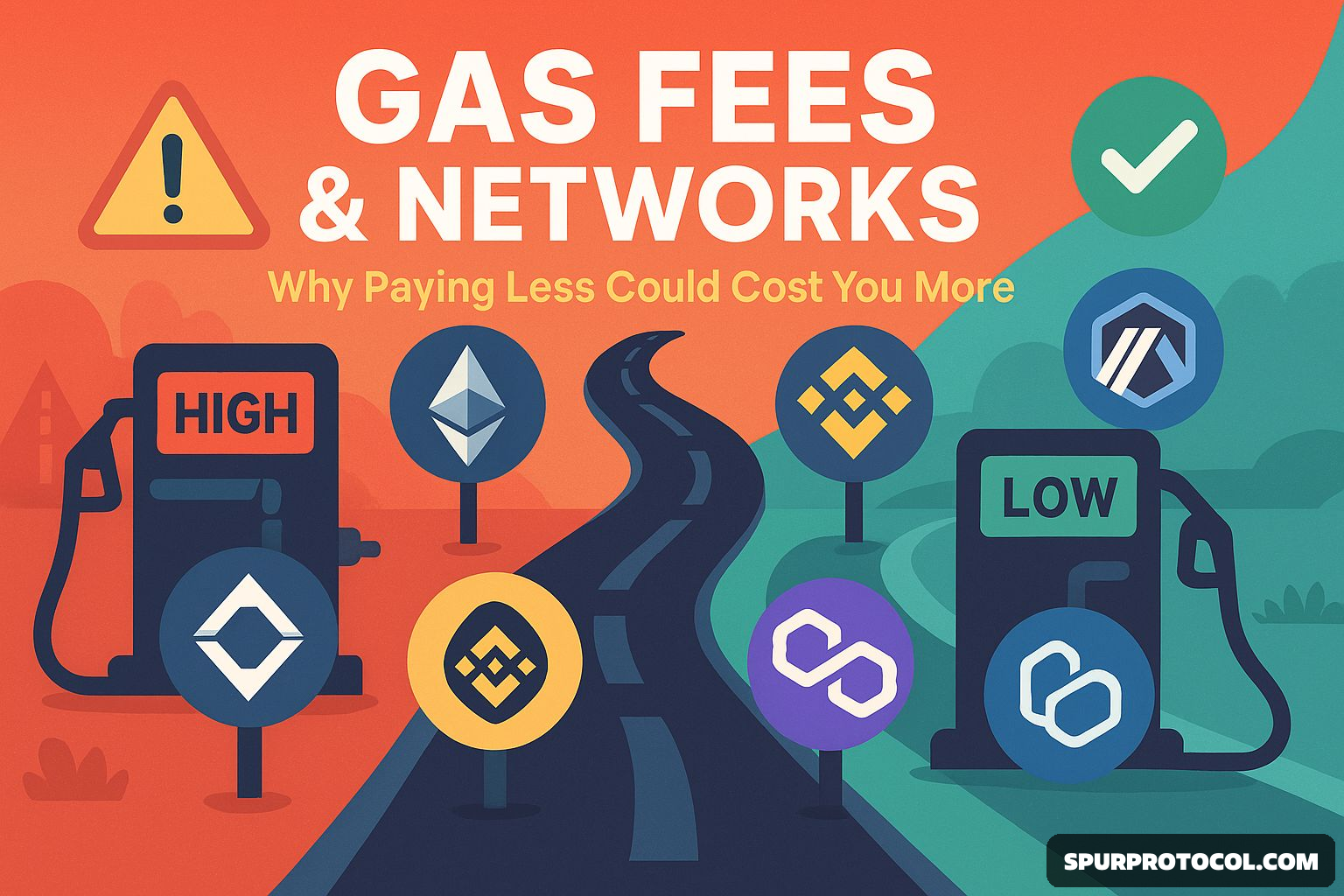🔥 Don't Let Gas Fees Fool You : The Hidden Role Of Networks.
Gas Fees aren't just about the cost, the network you choose can either make or break your transaction.
Here's what every believer needs to know before they press send.🤫
let's ride
Go Back
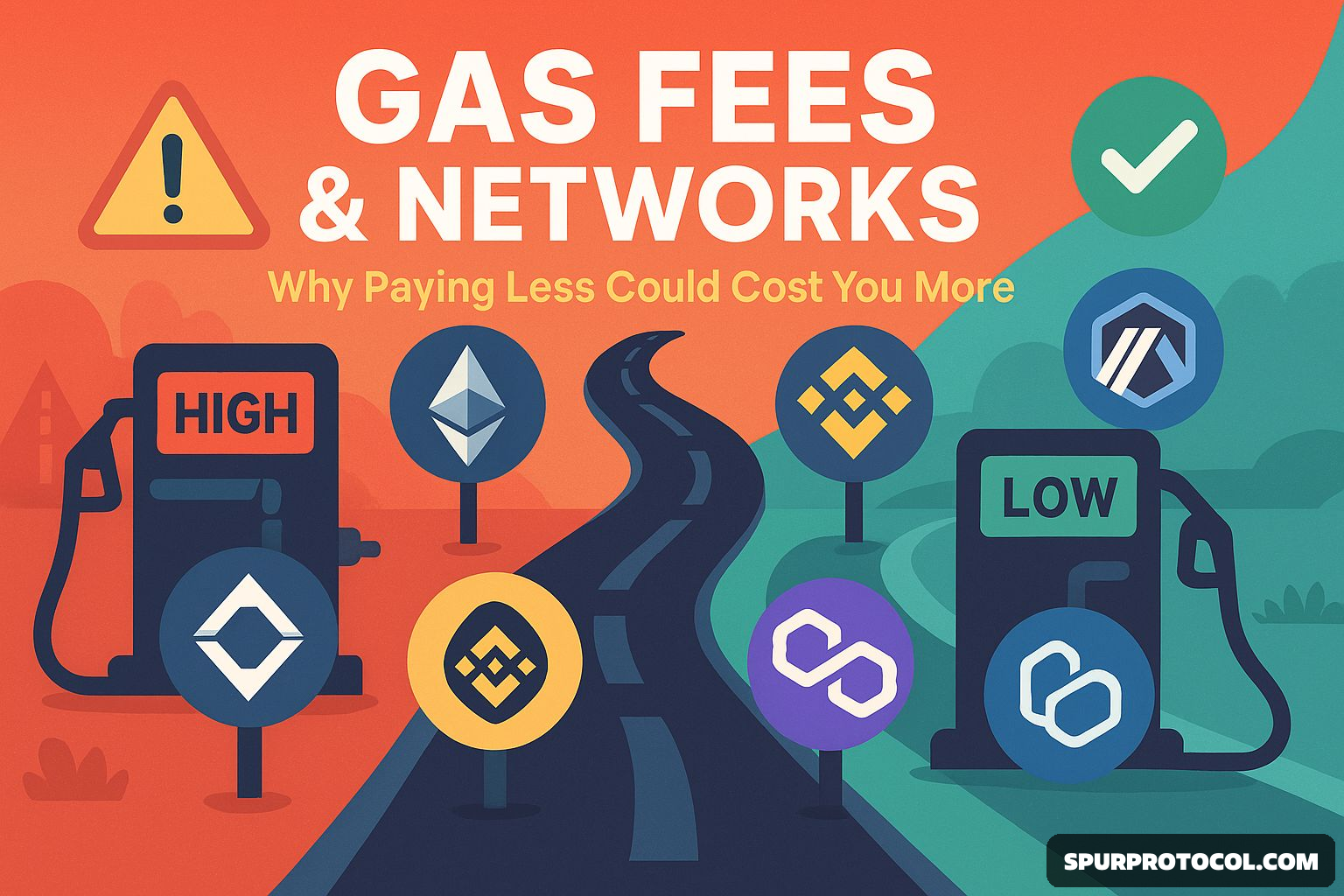
🕒 8:59 AM
📅 Jun 29, 2025
✍️ By laniyi1221
📌 Gas Fees & Networks — What Most Beginners Miss
When you're sending or swapping crypto, there’s always one tiny line that can mess everything up — the network.
But let’s start from the top:
🚦 What’s a Gas Fee?
A gas fee is the small payment you make to get your transaction processed on a blockchain. It’s like paying a toll on the highway — but the toll depends on which highway (or network) you’re on.
🌐 Why Network Choice Matters
Not all blockchains are created equal. Some charge higher tolls than others:
Ethereum: Expensive, but highly secure and widely supported.
BNB Chain (BEP-20): Super cheap, fast, and beginner-friendly.
Arbitrum/Optimism: Cheaper “layer 2” options built on Ethereum.
Polygon/Solana: Low fees, fast speeds, but not always supported everywhere.
The same token (e.g., USDT or USDC) might exist on multiple networks, so choosing the right one can save you time and money.
⚠️ Real-World Lesson
I once tried to send USDT from an exchange using Arbitrum (because it was cheaper), but later ran into issues converting it to SOL on BEP-20 — simply because they weren’t on the same network. I had to figure out how to bridge or swap, which added more stress and fees.
And here’s another thing:
👉 Don't always assume BEP-20 is best.
Sometimes, a network may be congested, leading to delays or failed transactions. Most platforms show a congestion indicator use it.
And this is important don’t rush to switch networks just because of congestion.
Unless the transaction is urgent, it’s often smarter to wait for the safer or more compatible network to clear up.
Switching networks without understanding compatibility can cost you more in time and bridging fees.
🧠 So What Should You Do?
Always double-check the network your wallet supports before sending.
Don’t just pick the cheapest option — pick the one that matches your goal.
If you’re new, BNB Chain or Polygon are usually safe and cheap.
Check if the network is congested or stable before hitting send.
If your preferred network is congested, wait unless it's urgent.
Know that bridging exists (we’ll talk about that in the next post 😉).
💡 TL;DR:
Gas fees change with networks. A congested or incompatible network can ruin your transaction. Don’t just look at cost — look at compatibility, congestion, and your destination. And if it’s not urgent — patience can save you gas and stress.