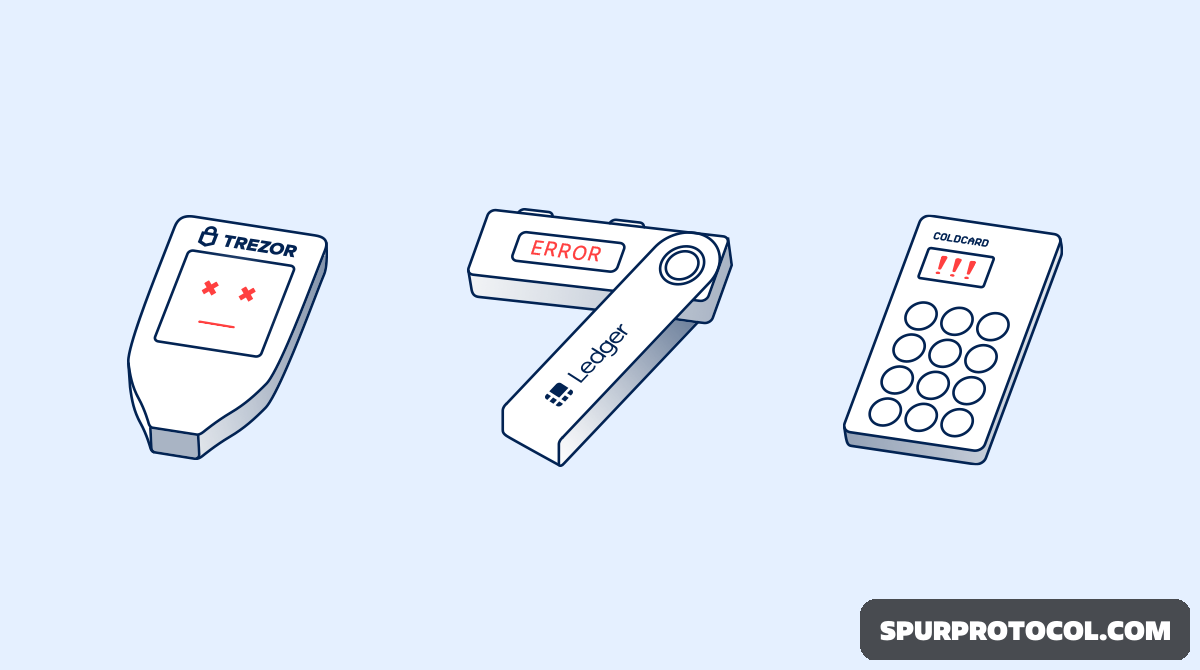How To Replace Or Upgrade A Bitcoin Hardware Wallet
You might think of hardware wallets as the secure offline devices you use to store bitcoin, but technically they are the user interface for your seed, allowing you to sign bitcoin transactions using the keys produced by that seed. As with anything, things can go wrong.
Go Back
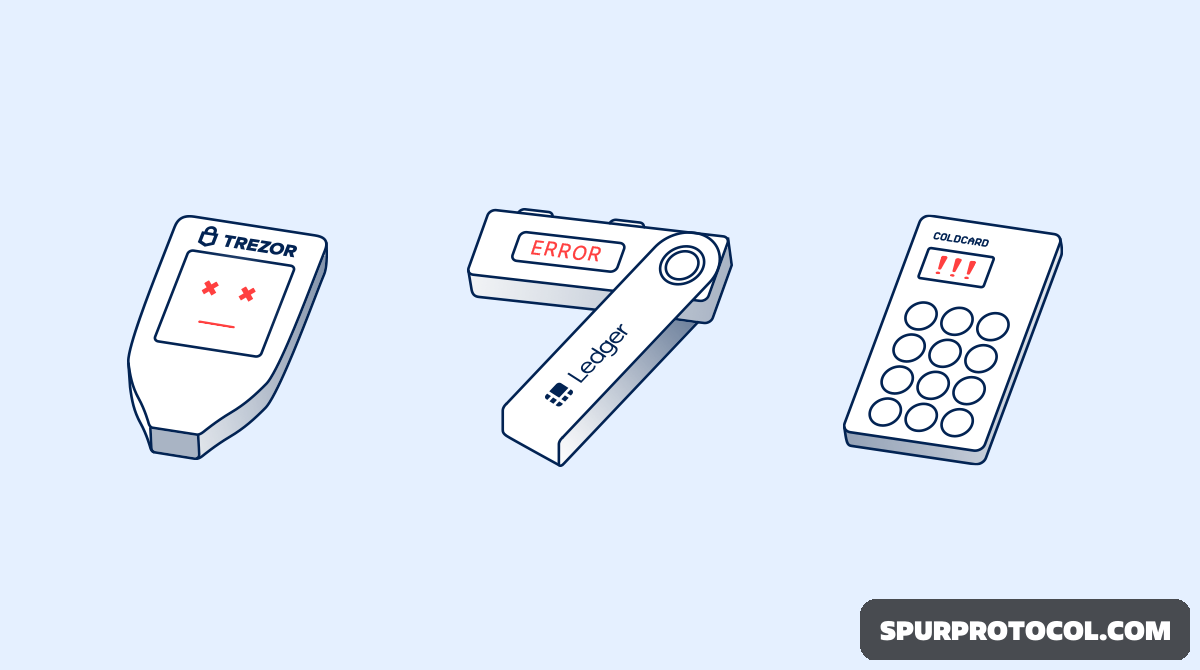
🕒 8:06 PM
📅 Oct 19, 2025
✍️ By chrison2
Replacing or upgrading hardware wallets is simple, but there are two possible scenarios, and you need to follow the instructions for the correct one.
First scenario: You are certain that your seed and wallet haven’t been compromised. E.g., you hold the only copy of your seed phrase and just want to upgrade to a new hardware wallet.
Second scenario: You suspect that your seed phrase or wallet has been compromised. E.g., your hardware wallet was stolen or lost.
Not compromised: Your hardware wallet is broken, dated, or buggy
The simplest hardware replacement scenario is if your seed and wallet haven’t been compromised, but you simply need to upgrade or replace the wallet. This is you if a button or touchscreen has stopped working, you forgot your PIN, or if you simply want to move from a device that doesn’t have a specific feature—like a USB-C port or a touchscreen—to one that does. This is also you in the uncommon event that your hardware wallet randomly wipes your seed during a firmware update or some other error occurs that makes it unusable.
1. Acquire or reset a replacement device
In this case, you simply need to acquire a new hardware wallet that supports a BIP39 seed phrase and restore that seed phrase to the new wallet. This can mean moving from a Trezor One to a Trezor Model T, a Trezor Model T to a Ledger Nano X, a Ledger Nano S to a Coldcard, or any other wallet that supports BIP39 seed phrases.
2. Follow manufacturer instructions for seed phrase recovery
Once you’ve acquired the new hardware wallet (or factory reset an old one), simply follow the manufacturer’s instructions for restoring an existing seed to the wallet.
3. Continue with bitcoin security best practices
After you’ve successfully recovered your seed phrase on your hardware device, you should continue to secure your wallet and seed phrase as usual. That’s it; you’re done!
Compromised: Your hardware wallet is lost or stolen
If your wallet was lost or stolen, the replacement process is a little more involved. Even if you have a PIN that would prevent anyone from immediately accessing your funds, a PIN is difficult but possible to brute force. This is especially true if your PIN is easy to remember or discoverable with minimal research, like your birthday or anniversary. There have also been many documented hardware wallet compromises that have allowed attackers to circumvent PINs entirely.
1. Restore your seed phrase to a software or hardware wallet
Quickly recover your seed phrase to a hardware or software wallet. If you have an extra hardware wallet available, you can restore your seed phrase to that device using the recovery instructions for your specific device. If you don’t have another hardware wallet, you can restore your seed phrase to a reputable software wallet like BlueWallet.
2. Send your funds to yourself
Create, sign, and broadcast a new bitcoin transaction to spend the entirety of the recovered wallet’s funds to an address governed by a new seed you control, generated by a device that has not been compromised, as soon as possible.
3. Continue with bitcoin security best practices
After you’ve successfully spent your funds to an address generated by your new hardware wallet, you should secure your wallet and new seed phrase as usual. You’re done!